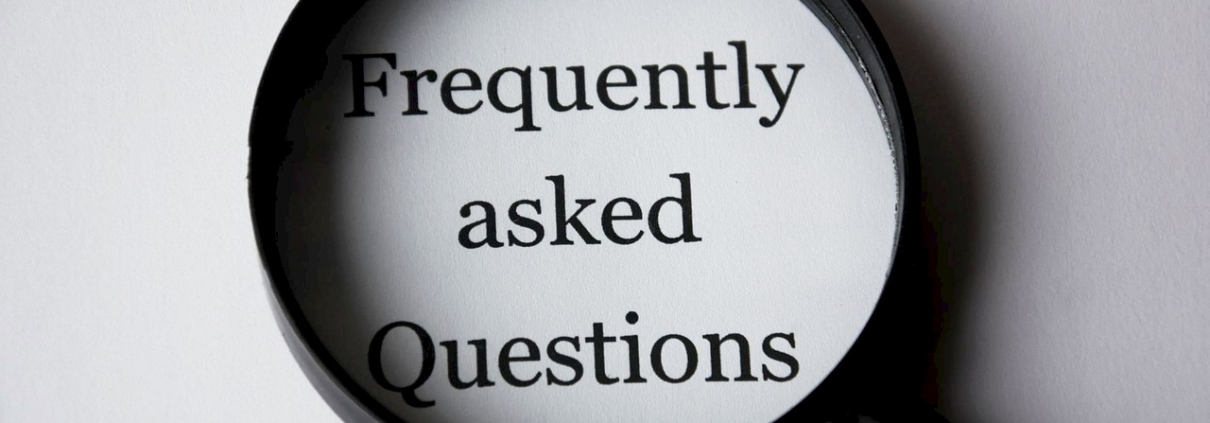It’s your FAQ page. Many people put them up because… well because everyone else does. But beyond serving your clients with some blatantly obvious answers to things that are mostly covered in your site, what other use does it have?
I can’t even begin to describe… Actually, I can and that’s what the focus of this blog is. So, let’s dive right in.
Let’s look at the basics from a user perspective, then delve into the SEO possibilities that will help your website rank high on Google.
Assuming you are on first name terms with your customer avatar, you will have a site that addresses the majority of your users and presents them with the information that they want, in order for you to make conversions and sales.
That’s all great, but what of your potential clients (The ones who are frantically typing away on Google, hoping and praying for the solutions that you have for their burning wants)? They will have specific questions, phrased in a way that is unique to them and similarly use unique associated keywords.
Wouldn’t it be nice to rank for those specific questions and have the answers ready-made?
That was rhetorical.
Welcome to your new and improved FAQ page…
Below follows a few tips and tricks on optimizing your FAQ page so Google, your customers and you are smiling so much you’d think you all slept with hangers in your mouths.
- Your website is there because you want the user to perform an action (join a mailing list, buy a product etc). Your FAQ page is no exception. Treat it like a sales page, treat it with the same love and dedication as you would your home page. No more bland and vanilla yes / no answers to unoriginal questions. Make each of your answers enticing – compelling the user to want to take an action. Think of each answer as something you could see on the Google SERP (Search Engine Results Page) and want to click through to a website.
- Start out with your generic questions then hop onto Google and start to think about how each question could be reworded to match what Google would recognise as a natural link to your service. This does not have to be guesswork. Start to type a question into Google and loads of options will populate below before you have finished typing. These options are not made up, they are there because Google recognise those terms as ones that are frequently put into the search bar. By replicating the appropriate ones (by clicking through and see where they lead), you are answering the specific questions that your potential clients have and you are using the keywords that Google already know and recognise as being related your product or service.
Take the Following Example:
Imagine you run a parcel delivery service. Think of the most basic question that a user might ask like, ‘When will my delivery arrive?’
Before you have finished typing the word ‘delivery’ Google will already predict what you might want, based on frequent searches. You’ll see those populated below your search.
Click on one and see where it leads. You’ll probably find companies that offer the same service (or similar) to you.
Because the FAQ page is often ignored as a lead generation page you’ll find it easier to rank as the competition is far less.
- Include links on your FAQ page and calls to action that are relevant to your customer’s specific questions.
- Don’t assume your text has always answered your user’s questions. Offer them an alternative option for a more in-depth answer (could be a phone call or an email). Let’s face it many people leave FAQ pages, frustrated because they didn’t get the answer they want. By offering them the option to get the exact answer that they want, then the chances of them using you to fulfil their desires are greatly increased as they now know you actually care about serving their wants.
- Lastly, as discussed on previous posts – look at the keywords that you want your FAQ page to rank for on Google for and make sure they are not in competition with keywords in the rest of your site (Every page has a specific purpose and Google will not rank two pages from the same site on the first page).
I Hope you enjoyed this. If you want to be kept informed on future blog posts please subscribe and like our Facebook page:
https://www.facebook.com/YourContentWrite/?modal=admin_todo_tour
Questions and comments are always welcome in the space below.
Till next time…